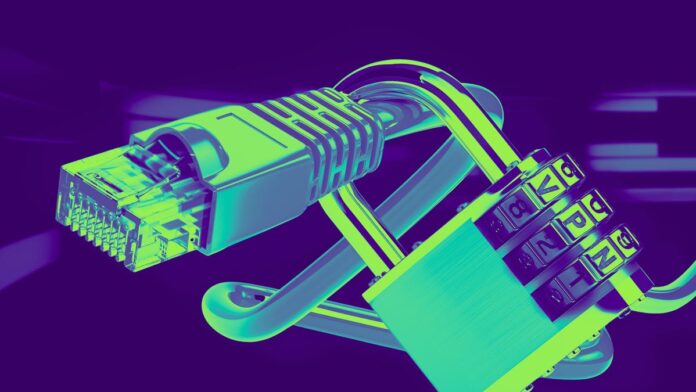Torrenting servers and features
While most VPNs support torrenting, some VPNs restrict file-sharing activity to select servers, whereas others allow torrenting on any server. For instance, NordVPN and Proton VPN have designated P2P servers, while ExpressVPN and Surfshark allow you to torrent on any server. If torrenting activity is limited, make sure there’s a comprehensive roster of P2P servers to pick from.
A feature known as port forwarding can be advantageous for torrenting by allowing faster download and upload speeds or starting poorly seeded torrents (ones with few uploaders). Think about making a call with a restricted number. You can place calls, but if nobody picks up and you can’t leave a message, then you probably won’t get a call back. But if your phone number is publicly available, the combination of incoming and outgoing calls boosts the chance of having a conversation. Without port forwarding, your torrent app searches for sources to download a file from, and if it’s a healthy torrent file with lots of uploaders, you shouldn’t have any issues. But if you’re downloading a file with few seeders, your torrent client bears the full responsibility of finding a connection. Port forwarding leaves a port open, so uploaders can find you, not just the other way around. And the two-way traffic may help, particularly with older or obscure torrents lacking seeders.
However, leaving ports open can also be a minor security risk, so many VPN providers don’t support it. Proton VPN offers port forwarding, and the service claims that its implementation has addressed some security vulnerabilities. In my experience, downloads and uploads — even of poorly seeded torrents — worked just fine with VPNs that lacked port forwarding, so you may not need it.
VPN torrenting speeds compared
| VPN | Torrent | Time to complete download | File size |
|---|---|---|---|
| Mullvad | Batocera Linux Steam Deck | 2 minutes and 34 seconds | 3.29GB |
| Mullvad | Ubuntu 25.04 ISO | 3 minutes and 32 seconds | 5.84GB |
| NordVPN | Batocera Linux Steam Deck | 5 minutes and 25 seconds | 3.29GB |
| NordVPN | Ubuntu 25.04 ISO | 5 minutes and 52 seconds | 5.84GB |
| PIA | Batocera Linux Steam Deck | 6 minutes and 34 seconds | 3.29GB |
| ExpressVPN | Batocera Linux Steam Deck | 6 minutes and 43 seconds | 3.29GB |
| Surfshark | Ubuntu 25.04 ISO | 9 minutes and 43 seconds | 5.84GB |
| ExpressVPN | Ubuntu 25.04 ISO | 10 minutes and 24 seconds | 5.84GB |
| PIA | Ubuntu 25.04 ISO | 10 minutes and 43 seconds | 5.84GB |
| Proton VPN | Batocera Linux Steam Deck | 13 minutes and 5 seconds | 3.29GB |
| Surfshark | Batocera Linux Steam Deck | 17 minutes and 23 seconds | 3.29GB |
| Proton VPN | Ubuntu 25.04 ISO | 19 minutes and 43 seconds | 5.84GB |
Internet speed loss
All VPNs slow down your internet speeds by nature of encrypting your connection, but the fastest VPNs only drop your base download speed by an average of 25% or less. For torrenting, you’ll want the quickest possible download and upload speeds. NordVPN, Proton VPN, ExpressVPN, Surfshark and Mullvad all delivered sub-25% internet download speed loss in our 2025 testing. You shouldn’t notice much impact from a fast VPN, especially on a reliable, high-bandwidth connection of 50Mbps or more, like cable or fiber.
Server network
When analyzing a VPN’s server roster, think about the overall number of server locations and the country count. ExpressVPN, NordVPN, Proton VPN and Surfshark offer thousands of servers peppering 100-plus countries. You’ll want a generous global server lineup for frequent international travel and worldwide streaming content unblocking. But it’s essential to make sure your VPN has a server presence in your home country and the nations you regularly travel to, so check the available cities and countries.
For torrenting specifically, you’ll want to verify if a VPN company supports P2P traffic on all servers or just select servers. Some VPNs, like ExpressVPN and Surfshark, let you torrent on any server. Others, including NordVPN and Proton VPN, have designated P2P servers.
Privacy
Privacy is paramount when torrenting, so look for a provider with a choice of VPN protocols, including WireGuard (or equivalents and derivatives) for faster download speeds and OpenVPN for obfuscation (which tries to hide the fact that you’re using a VPN). Some VPN companies offer proprietary obfuscation-focused VPN protocols, like NordVPN’s NordWhisper and Proton VPN’s Stealth. Likewise, you’ll want modern encryption: AES 256-bit with OpenVPN or ChaCha20 over WireGuard.
Because you’ll want to keep your torrenting activities hidden at all times, make sure your VPN app has a kill switch, which cuts off your internet in case your VPN unexpectedly disconnects. That way, if your torrent client is running and your VPN stops working, your internet connection is shut off to prevent your ISP from discovering your file-sharing activity.
Split tunneling lets you route some apps and websites but not others through a VPN, and it’s a useful privacy feature, particularly for torrenting. I often use split tunneling to send just my BitTorrent traffic through a VPN connection to mask my downloading while installing games in Steam or streaming Netflix outside of a VPN for faster internet speeds.
RAM-only servers can provide peace of mind when torrenting, because theoretically, no data from your VPN session is saved to a hard drive. However, a traditional hard drive-based server infrastructure with full-disk encryption can deliver equally as reassuring security benefits. While they don’t paint a full privacy picture, third-party audits and transparency reports can be helpful trust signals.
If you’ve got serious torrenting privacy concerns, think about the country a VPN service is based in. VPN companies headquartered in jurisdictions outside of the Five, Nine and 14 Eyes intelligence-sharing alliances may not share information with other nations.
Device support
Think about the devices you want to torrent on. Most VPNs are compatible with Windows, MacOS and Linux, so you can easily use a VPN on your laptop or desktop. Our top VPN picks — ExpressVPN, NordVPN, Surfshark, Proton VPN and Mullvad — all have Linux GUI apps, which are intuitive for beginners.
Additionally, consider your other devices, like phones, tablets, streaming devices and smart TVs. Most VPNs work on Android, iOS/iPadOS, Android TV, Amazon Fire TV and Apple TV. If you need to use a VPN with a device that doesn’t natively support VPN apps, like the PlayStation 5, Xbox Series S/X or a Roku device, you can run a VPN on a router or use a PC as a VPN hotspot.
Streaming service unblocking
While you can freely and legally torrent many public domain movies, like Plan 9 From Outer Space, many films and TV series aren’t available to download. But you can use a VPN to unblock region-restricted content on streaming services like Netflix, Amazon Prime Video, Max, BBC iPlayer and CBC. Accordingly, if you’re traveling, you can binge-watch Bridgerton on Netflix or Cross on Prime Video. You may even be able to save money on streaming service subscriptions by leveraging a VPN.
Price
Most VPNs cost anywhere from $5 to $13 per month. Typically, you’ll save money with a longer subscription term, paying between $20 and $100 for the first year. While two-plus year plans often provide the most savings, running anywhere from $30 to $140 for the two or more years, we don’t recommend shelling out for more than one year at a time. Your initially fast, private VPN could suffer a data breach or slower speeds during the course of a year. We suggest sticking with an annual plan for the most significant savings with the least risk.
Many VPNs hit you with price hikes after your initial subscription, so we suggest paying attention at sign-up and avoiding a costly renewal. Thankfully, you can often bypass an expensive autorenewal by stacking subscriptions or by canceling your plan and resubscribing.